Hola Grumers!
In this tutorial I’m going to show you how you can record an entire online course using just an iPhone.
Yep. You don’t need any fancy cameras, microphones, or lights. You don’t even need a computer!
If your budget is tight, this could be the perfect solution for you. And I’m not talking of using a new iPhone which costs and arm and a leg, but an iPhone as old as the iPhone 6S, which came out back in 2015 and you can get for less than USD 150 on eBay.
You can watch the tutorial here → https://www.youtube.com/watch?v=VB9qY7wpdeE
TUTORIAL CONTENTS
In only 10 minutes I’ll teach you:
- How to build a homemade stand for your phone.
- How to set up a 3-point lighting system using cheap desk lamps.
- How to make a DIY stylus to draw on your iPhone.
- How to use a free whiteboard app to record your lesson, voice, and face at the same time.
- How to use iMovie to edit your video, add titles, and even a soundtrack to your music.
- How to upload and publish your course on Thinkific right from your phone.
The tutorial goes fast and covers a lot, so if you want me to create more tutorials on any of the steps above, let me know.
TOOLS USED
Here are all the tools I used in the tutorial
- To record and edit the course → iPhone 6S
- To build the cardboard stand → 8″ x 3″ piece of cardboard, scissors, and a rubber band.
- For the lighting setup → 3 Desk lamps covered with plain letter-size white sheets of paper and a blue color sheet protector for the wall light
- To make the stylus → A pen, small piece of cotton, aluminum foil, tape, and a wet sponge
- To draw your lesson use this free whiteboard app → EasyTeach
- To edit the video → factory Photos app + iMovie app
- To upload and host the course → Thinkific
That’s it! I hope you find this tutorial useful (even if you don’t have an iPhone, he he)
I’d like to create a similar tutorial for Android phones, but so far, I haven’t found any good apps that can record your drawings, voice, and video at the same time (if you know any, let me know).
I’m checking out now. This tutorial took a loooong time to put together.
Peace, Love, and 6S-Cookies!
Miguel @ Grumo.com
P.S: Want more tutorials like this one? Subscribe to my channel at → https://grumo.com/susbscribe
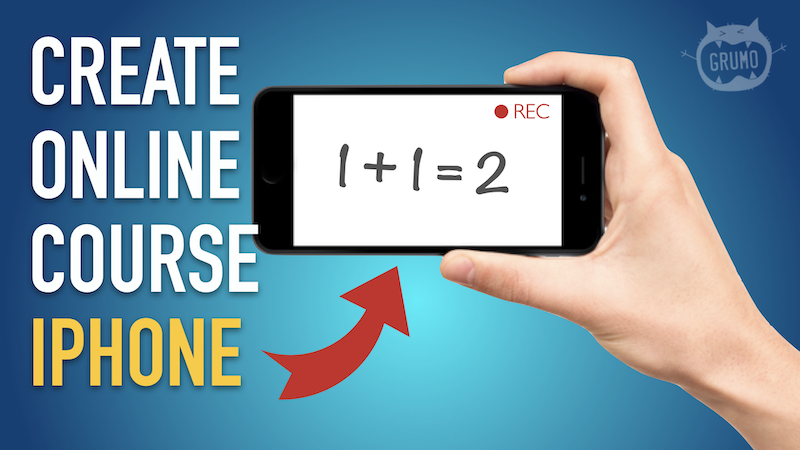
Leave a Reply